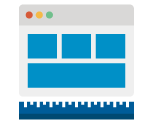Directory Plus
Directory Plus
Visualize and collaborate across your organization with Directory Plus from B&R Business Solutions
Powered by Microsoft Graph, Directory Plus is a SharePoint Online web part that displays your organization's user directory from Microsoft 365. Quickly search or browse teams and employee contact information within SharePoint Online, celebrate employee birthdays and anniversaries, and improve organization communication by helping users to find the right person. Directory Plus is a comprehensive and flexible solution for any Microsoft 365-based Intranet.
Install Directory Plus in your tenant through Microsoft AppSource, then visit our knowledge base to configure and optimize Directory Plus to suit your needs. Click the purchase button below to start or reactivate a license for Directory Plus.
Directory Plus in Action
Automatically Celebrate Birthdays, Anniversaries, and New Hires
Advanced Filtering, Refinement & Search
Customizable Profiles with Rich Interaction
Interactive Reporting Hierarchy
More Features
Advanced Search
Combine keyword search with refinement to make people more discoverable and provide deeper insights into profile data.
Built-In Communication
Natively integrate SIP calling, Microsoft Teams messaging, email, and more—right from the user’s profile screen.
Multiple Display Options
Choose from card and list layouts with responsive design for optimal page layouts, and customize how user profile photos are displayed.
Custom Field Data
Display, search, or filter by all Microsoft Entra ID (Active Directory) fields, including custom extension attributes.
Advanced Filtering
Highly customizable filtering with one-click filters and custom exclusion rules ensures only users you want displayed show up in the directory.
Celebrate Your Employees
Automatically showcase employee birthdays, anniversaries, years of service, new hires and more, without having to manually update lists.