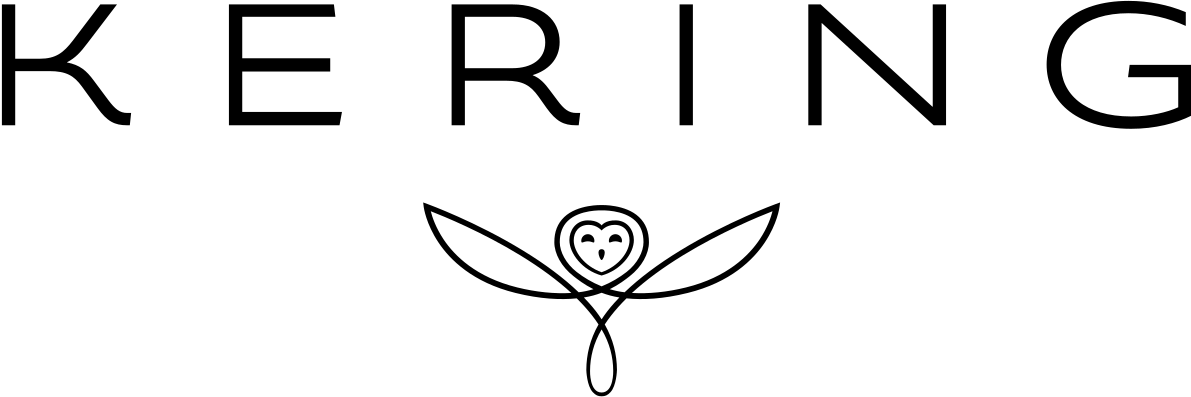Microsoft Teams
As the new hub for your organization’s teamwork, Microsoft Teams facilitates communication & collaboration through instant messaging, persistent 1-on-1 and group chat, audio and video conferencing, screen sharing, file sharing, and can fully integrate with and/or replace your existing business phone system (complete with auto attendant, music on hold, calling policies, and more).
In addition to the power of Microsoft Teams’ core features, capabilities can also be extended to provide rich integration with internal or third party services and/or replacement of existing line of business solutions.
Power Platform
Microsoft’s Power Platform brings together Power Automate, PowerApps & Power BI under a single umbrella. Whether you are looking to manipulate, surface, automate, or analyze data, Power Platform provides a robust suite of features and functionality that integrate with the Microsoft 365 suite of services and other third-party business applications.
Power Automate allows you to implement automated workflows that coordinate activities between applications and services in order to synchronize files, circulate approvals, receive notification, gather data, and more.
PowerApps enables the creation of unique, custom data collection forms/solutions that gather information and allow for the submission of that data to a variety of data sources. Rich integration of PowerApps with Power Automate drives advanced processing of business automation workflows.
Power BI gives users the ability to analyze, report on, and extract meaningful insights from their data by creating a combination of reports, key performance indicators, and interactive dashboards. Regardless of the data source, be it SQL Server, Cosmos DB, SharePoint lists, or other data sources, Power BI provides the means to analyze and uniquely visualize your data and the story it tells about your organization.
OneDrive for Business
OneDrive for Business provides a powerful mechanism to securely store, share and synchronize files across the Microsoft 365 platform, including Teams, SharePoint libraries, and personal file storage. Providing users with direct access to their cloud-enabled files through the Windows or Mac file system ensures users can always quickly and effortlessly access their content.
Exchange Online
Did you know that Exchange Online supports message encryption, data loss prevention (DLP), Advanced Threat Protection, and electronic discovery capabilities? B&R’s technical capabilities include migrations to Exchange Online, along with the planning, configuration and deployment of Exchange’s most advanced features.
SharePoint Online
SharePoint is now truly a turnkey platform for organization-wide communication & collaboration, with features like co-authoring, advanced security, seamless integration with Microsoft Office, robust document management, etc. Find out more about our SharePoint capabilities.